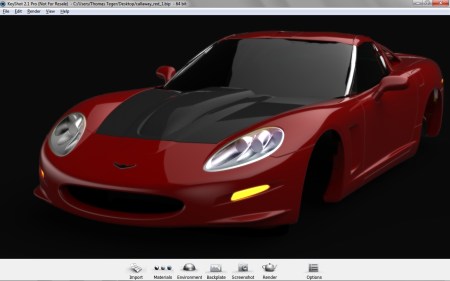Creo Plug-ins
PTC has been working with a few partners to get their plug-ins working on their new Creo platform. One of them is Luxion, the developers of the KeyShot rendering software. On the day that PTC announced Creo, Luxion also announced that their KeyShot plug-in for Creo was ready.
Here is a screen shot of the plug-in running inside Creo. It has just two buttons. The settings button controls the tessellation quality and the render button transfers the current model that is displayed in Creo Elements/Pro to KeyShot by calling KeyShot directly and transferring the geometry.
Here is a screen shot showing the model rendered in KeyShot.
I am waiting to get access to Creo myself. Not just to play around with it. But also to start porting our 14 Pro/ENGINEER data exchange plug-ins. In fact, we recently started work on CoCreate plug-ins. So I am curious to see exactly how unified this Creo platform is. As it stands, the way I develop plug-ins for Pro/ENGINEER is completely different from the way I develop plug-ins for CoCreate. So if this Creo platform is as unified as PTC makes it out to be then I should simply be able to simply port my Pro/ENGINEER plug-ins to Creo Elements/Pro (formerly Pro/ENGINEER) and Creo Elements/Direct (formerly CoCreate) in one go. If I still need to build my plug-ins differently then this Creo stuff may very well be just a rebranding exercise or an effort to make Pro/ENGINEER and CoCreate merely look the same.
I guess time will tell.